Satisfy a Requirement? (Desktop)
Requirements are requests for certifications, credentials, or memberships your organization has assigned to you based on your role and your worksite.
Mobile Instructions HERE
- Within the Credivera Wallet, click/tap any of the red Assignment cards to be shown the specific Requirements assigned to you.
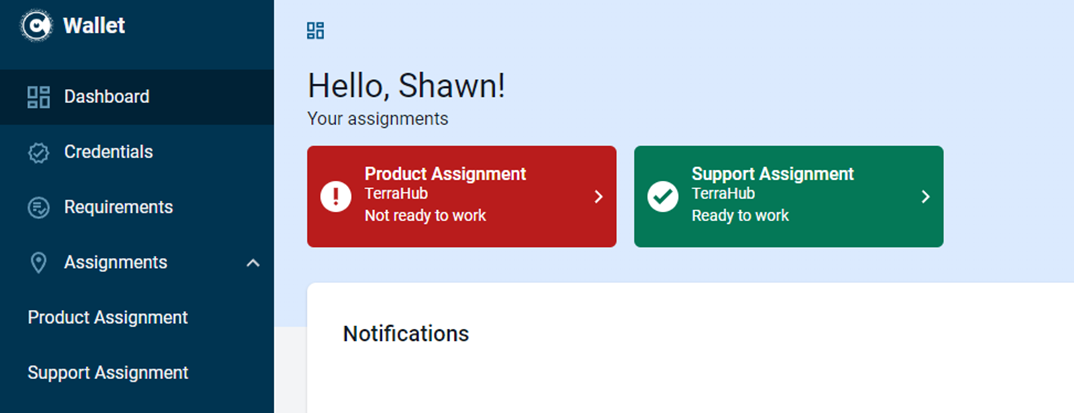
- If a requirement requires your attention, the status will be red.
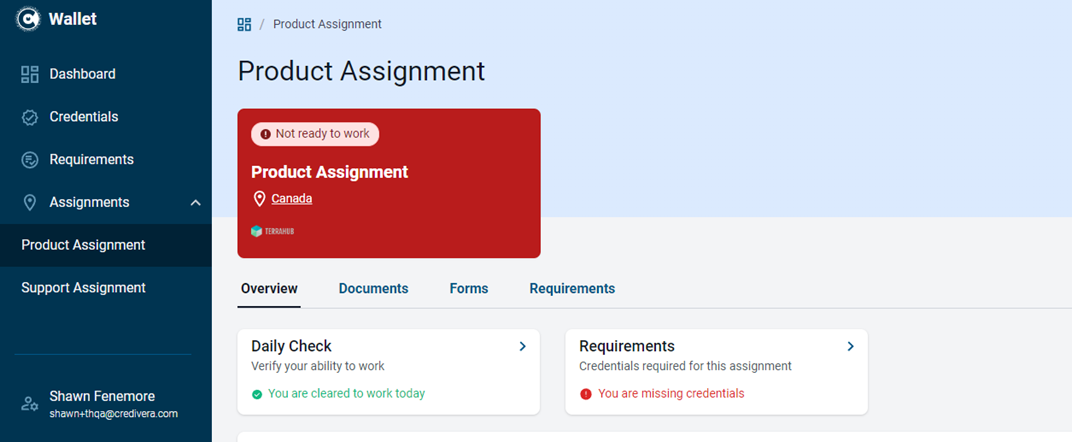
- Click/Tap the Requirements card or select one from the Notifications list that requires attention.
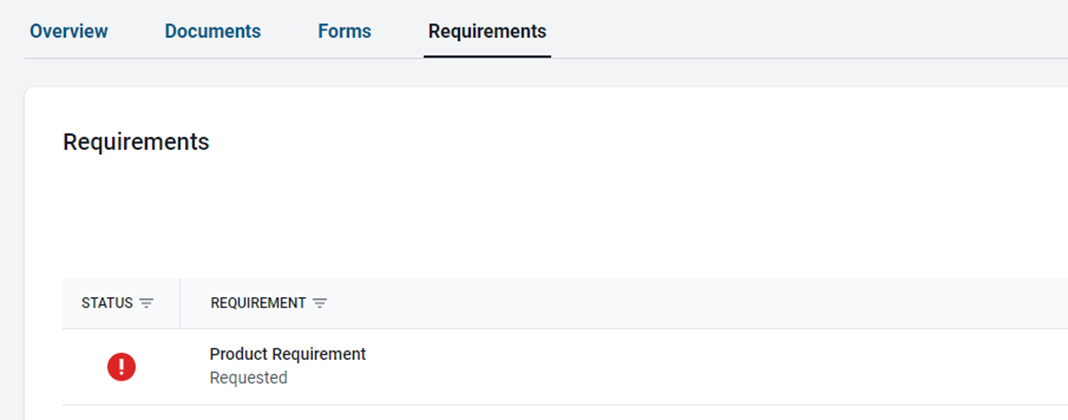
- You will be presented with a window to submit a credential to meet the requirement. Click/Tap the credential that matches the Requirement and then Click/Tap Submit.
NOTE: You will only be shown your Verified credentials, Pending or Expired credentials can NOT be submitted to satisfy a Requirement.
- Once a credential has been selected, click/tap Submit to have the credential submitted to your organization for validation (this also changes the requirement to status Pending).
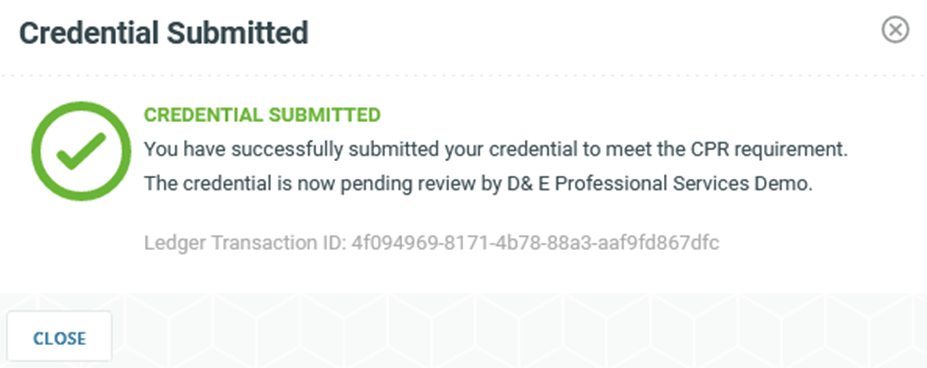
- Once your organization has assessed the submitted credential, your requirement will change its status. If your organization accepts the credential submitted the status will change to Valid. If your organization does not accept the submitted credential the status will show as Rejected and you will need to contact your Administrator to discern why.
