Verifiable presentations
You can share your verifiable credentials with others through what’s known as a verifiable presentation (VP). It’s like showing your ID at a liquor store to prove your age, but instead of showing your entire ID, you might only show the part that proves your age.
How to share your credentials
- A requestor, whether an individual or organization, will create a verifiable presentation request. This request specifies the exact credentials they need from you and the specific pieces of information, known as claims, within those credentials.
- Tap ‘Scan’ on the tab bar, then scan the QR code for the verifiable presentation request. This will open the request in the app, where you can view the specific credential(s) being requested for sharing.
- Tap on the name of the requested credential to select one for submission. A list of matching credentials in your wallet will be displayed for you to choose from.
- Tap on the name of the matching credential to view its details and the specific information the requestor wants access to. Then, tap ‘Confirm’ to select the credential.
- Once you’ve selected credentials for all the requested items, tap ‘Submit’ to finalize your submission.
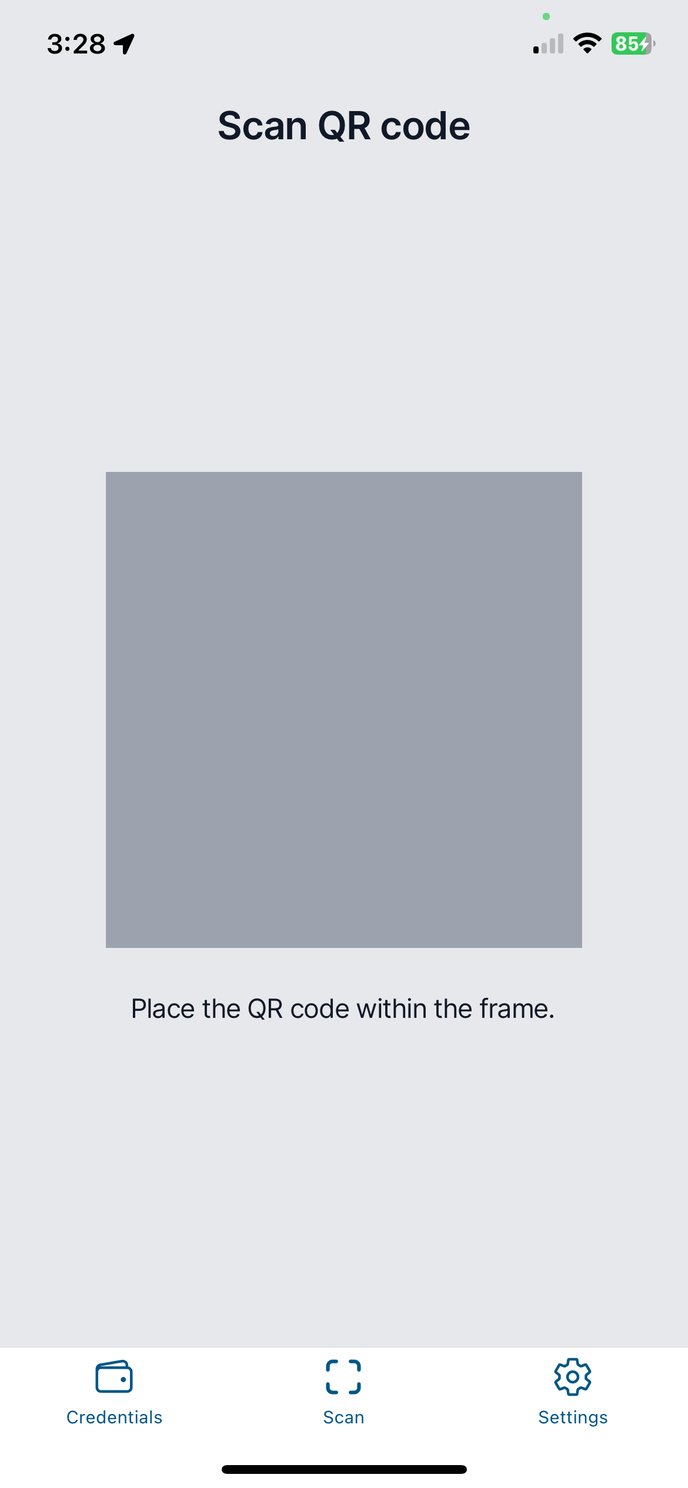 |
 |
 |
 |
 |
 |
 |
